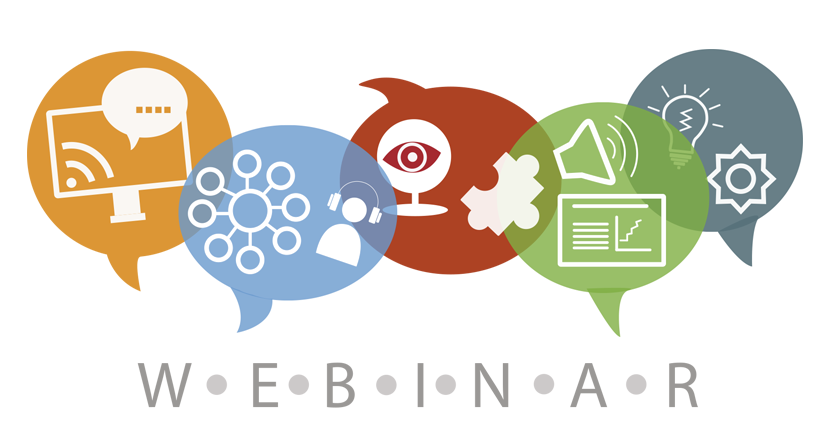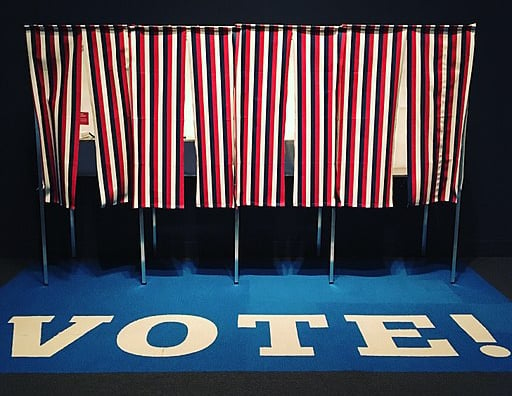Accessible Voting Systems–Two Steps Forward, One Step Back

Thank you, Diane Cordry Golden, Ph.D., ATAP Director of Programs and Technical Assistance, and the AAPD for collaborating with AT3 Center News & Tips on this timely three-part series.

Jelly button dual switch with a Hart eSlate DRE voting machine. Photo Credit: Joseph Lorenzo Hall (image is cropped) CC BY 2.5, Link
The right to vote is fundamental in the United States. Yet for many persons with disabilities, independently casting a private ballot will remain difficult in 2018 despite the broad adoption of voting equipment with accessibility features. In this three-part series, we delve into what to expect from accessible voting systems, how to prepare for November, how we got here, and (hopefully) where we are headed.
Review Your Rights
Between 1965 and 2002 five federal laws were enacted that include provisions, or blanket civil rights protections, to improve access to voting for eligible citizens with disabilities. They are:
- The Voting Rights Act of 1965
- The Rehabilitation Act of 1973, Section 504
- The Voting Accessibility for the Elderly and Handicapped Act of 1984
- The Americans with Disabilities Act (ADA) of 1990, Title II
- The Help Americans Vote Act (HAVA) of 2002, Titles II and III
Because of these laws, you have the right to:
- An accessible polling place with at least one accessible voting machine for voters with disabilities (HAVA)
- Wheelchair-accessible voting booths (ADA, Section 504, Voting Accessibility for the Elderly and Handicapped Act)
- Entrances and doorways that are at least 32 inches wide (ADA)
- Handrails on all stairs (ADA)
- Voting equipment that is accessible to voters who are blind or who have a visual impairment (ADA, HAVA, Section 504, Voting Accessibility for the Elderly and Handicapped Act of 1984)
- Bring your service animal with you into your polling place (ADA)
- Seek assistance from workers at the polling place who have been trained to use the accessible voting machine (HAVA)
- Bring someone to help you vote including a friend, family member, caregiver, assisted living provider, or almost anyone else, but not your employer or union representative. (Voting Rights Act of 1965)
- Vote privately and independently (ADA and HAVA)
Get to Know Your Accessible Voting System
The Help Americans Vote Act (HAVA) requires a minimum of one accessible voting system at each federal polling location nationwide. If your polling location has an accessible voting station, likely it provides:
Speech output
including synchronized speech with text highlighting. This feature offers access to ballot content for voters with visual disabilities along with voters with dyslexia and intellectual disabilities who have reading/decoding limitations. Most accessible voting systems offer a method to repeat text, increase or decrease tempo, and adjust for volume. Headsets are provided, but users may prefer to bring their own.
Tactile keypads
including those with keys of different color and size. This feature provides access to ballot navigation and marking for voters with visual disabilities; voters with motor and dexterity disabilities; and voters with intellectual disabilities who have visual discrimination limitations. Not all systems include keypads with braille labels, and none provide braille output. (Some jurisdictions offer hard-copy braille ballots with tactile marking guides for use by deaf/blind voters.)
Enhanced screen display
including text size and contrast adjustment. This feature can provide access to ballot content for voters with visual disabilities along with voters with dyslexia and intellectual disabilities who have visual tracking and discrimination limitations. Unfortunately, text size options on most systems are limited to two sizes, and many persons with visual impairments report size large, typically an 18 pt font, is inadequate.
Switch input
This feature provides access to ballot marking for voters with certain motor disabilities. Voting systems with this feature are equipped with a jack for dual switch input devices (A/B type) and may provide switch devices for use. Note: most systems do not include auditory or visual scanning software, so the navigation is limited to a “forward/select” type of input option, which is very time-consuming.
Read more from the Guide to Disabilities and Voting System Access Features developed by the Association of Assistive Technology Act Programs (ATAP) as a partner of the Research Alliance for Accessible Voting (RAAV).
Request a Demonstration of the Accessible Voting System
If you plan to vote at the polls this election season, get familiar with your polling location’s equipment before election day and consider your best strategy for casting your ballot. If you plan to use an accessible voting system, contact your local election office and request training with the system assigned to your polling location to make sure it can work for you.
According to the Research Alliance for Accessible Voting, current accessible voting equipment enables most voters with different needs to mark a ballot independently “provided they have the opportunity to interact with a system before hitting the door of the polling place.” The Alliance reports that most voters with disabilities learn to use the accessible systems with a 5-minute demonstration, but some require up to 30 minutes depending on their prior familiarity with assistive technology and their individual needs. (Accessible Voting Systems: Can Demonstrations Improve Use?)
However, some voters will not be independent with an accessible voting system. If you find the voting system access features don’t work well for you, decide if and how you want to use assistance to vote. You may want to make a plan with someone you know to accompany you, or you may choose to ask a poll worker or election official for voting system assistance. You may also choose to access early voting or absentee voting, which can be especially helpful if you need extra time to vote at the polling location. You might, instead, choose to vote at home via Remote Ballot Marking or Voting By Mail (if these options are available in your state). The key is to know your options and plan ahead.
Register to Vote (takes an average of 2 minutes)
Live in a US Territory? Find how to register here
Voter Registration Deadlines from USA.gov (subject to change)
Directory of state protection and advocacy voter assistance hotlines
Voter’s Guide to Federal Elections from the US Election Assistance Commission
Up next: Voting Systems: the Challenge of Privacy and Independence. Stay tuned!
Monthly Blog Digest
Search the blog
State AT Program Blogs
California
Florida
Indiana
Kentucky
Louisiana
Maryland
Massachusetts
Michigan
Montana
North Carolina
North Dakota
Utah
State AT Program Blogs
The AT3 Center, the Association of AT Act Programs (ATAP), and the Administration on Community Living (ACL) make no endorsement, representation, or warranty expressed or implied for any product, device, or information set forth in this blog. The AT3 Center, ATAP, and ACL have not examined, reviewed, or tested any product or device hereto referred.