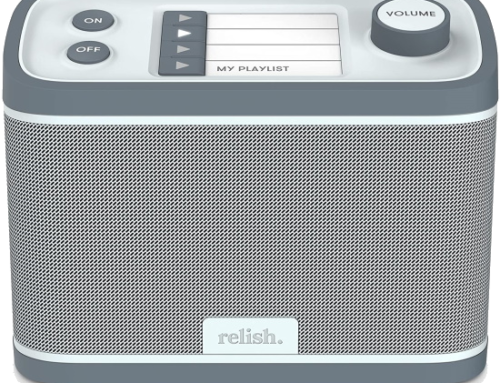Preventing Video Meeting Fatigue

New research highlights the risks of video conferencing and inspires this latest AT3 Center Issue Brief.

What Is “Zoom Fatigue?”
Video meeting fatigue, a.k.a. “Zoom Fatigue,” is the mental and physical strain experienced after too many video meetings. The term became popular during the COVID-19 lockdowns when workplaces went virtual almost overnight (and Zoom went from 10 million meeting participants per day to 300 million!) Since then, there have been sporadic studies and mainstream media attention paid to the impact of spending more and more time in video meetings. The developing consensus is that while remote video technologies are celebrated for maintaining social and professional connections, the prioritizing of remote face-to-face communication comes with its own risks.
Microsoft began studying remote collaboration before the pandemic and reported results from their Human Factor’s Lab in 2020. According to Microsoft’s research, “Brainwave patterns associated with stress and overwork were much higher when collaborating remotely than in-person.” That conclusion corroborates the findings of Jeffrey Hall, a professor of communication studies at the University of Kansas, who reports texts, social media, phone calls, and in-person communication are less taxing than video meetings. Among the stressors, Hall notes, are internet speed delays and watching yourself speak. In 2020, the Harvard Business Review blog weighed in, “On a video call the only way to show we’re paying attention is to look at the camera. But, in real life, how often do you stand within three feet of a colleague and stare at their face?”
The Latest Data
Video meeting fatigue is back in the news thanks to a global survey released by Dimensional Research in May of 2022 (“The Data Behind Video Meeting Fatigue and How to Combat It”). Sponsored by WebEx, the study reports that 80% of executives and knowledge professionals attending video meetings end their day with physical ailments, and 95% experience “video meeting fatigue.”
Tips for Preventing Pain and Fatigue From Video Meetings
Below are strategies for preventing Zoom fatigue that incorporate new findings and some tried-and-true healthy workstation practices (which AT3 Center finds are entirely neglected by these reports).
Adapt Workplace Culture
- Foster a workplace that acknowledges Zoom fatigue and makes room for individualized solutions. As every AT service provider knows, there is rarely one solution that fits all.
- Be mindful of your new colleagues. Recent hires will experience Zoom fatigue more intensely than colleagues who know your workplace and one another well. “Higher levels of group belongingness are the most consistent protective factor against videoconference fatigue,” finds the authors of a study published in the Journal of Applied Psychology in 2021.
- Encourage the use of phone calls when videoconferencing is unnecessary. Ask yourself, do I need to send a Zoom invite?
Plan Breaks
- Look at least 20 feet in the distance for a minimum of 20 seconds every 20 minutes to reduce eyestrain (recommends the Cornell University Ergonomics Web).
- Limit video meetings to 30 minutes whenever possible. Microsoft found fatigue begins to set in between 30-40 minutes. Build small breaks into longer sessions.
- Take longer breaks from video at least once every two hours (which is when Microsoft found that stress arrives). The cumulative effect of screen time may exacerbate Zoom fatigue. Take time every day that you’re not looking at a screen.
Adjust Your Technology
- Learn features and controls of your video conferencing software. Video meetings are easier on everyone when participants know how to practice Zoom etiquette.
- Make camera use optional. Maintaining “the gaze” is fatiguing for many.
- Mute your mic. One study found that silencing the mic was important for reducing fatigue.
- Hide “self view” to avoid being distracted or disconcerted by the mirrored image of your face.
- Avoid multitasking. It leads to scattered thinking, less mindfulness, and more fatigue.
Remember Workstation Ergonomics
Review the Cornell University Ergonomic Workstation Advisor. Most of the video conference attendees WebEx studied were using laptops. 80% reported ending their day with pain, including 37% with neck and shoulder pain and 31% with headaches and eye strain or blurry vision. The Advisor is a workstation checklist that recommends proper positioning as well as movement and breaks needed to reduce fatigue and eye strain.
Looking Ahead
Conventional video conferencing may phase out in favor of XR (“extended reality”), which includes augmented, virtual, and mixed reality meeting technologies. While hailed for offering a sense of togetherness, XR can mean a shift to visually complex and multidimensional spaces. It remains to be seen how taxing or rewarding these are for individual users, but workplaces should be sensitive to potential XR hazards, particularly for users with disabilities.
Download AT3 Center’s Issue Brief: Preventing Video Meeting Fatigue
More Resources
Workstation Ergonomics Do’s and Don’ts – AT3 Center News & Tips (at3centerblog.com)
Supporting Employees with Mental Health and Cognitive Conditions while Teleworking (askjan.org)
Monthly Blog Digest
Search the blog
State AT Program Blogs
California
Florida
Indiana
Kentucky
Louisiana
Maryland
Massachusetts
Michigan
Montana
North Carolina
North Dakota
Utah
State AT Program Blogs
The AT3 Center, the Association of AT Act Programs (ATAP), and the Administration on Community Living (ACL) make no endorsement, representation, or warranty expressed or implied for any product, device, or information set forth in this blog. The AT3 Center, ATAP, and ACL have not examined, reviewed, or tested any product or device hereto referred.