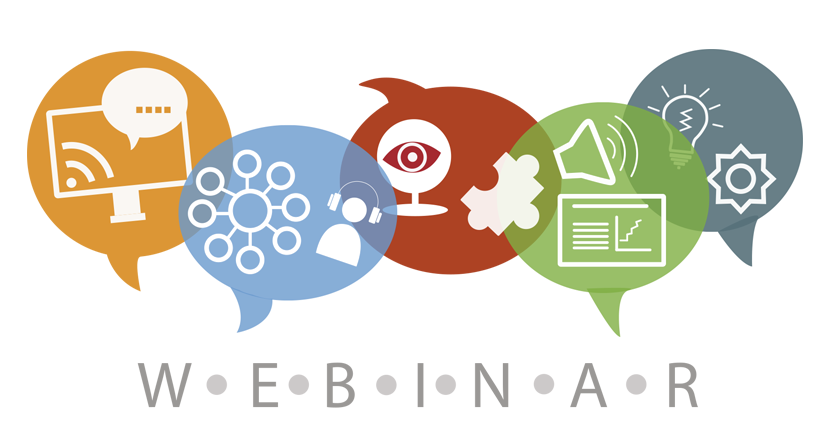AT for Employment–Customizing Task Lists
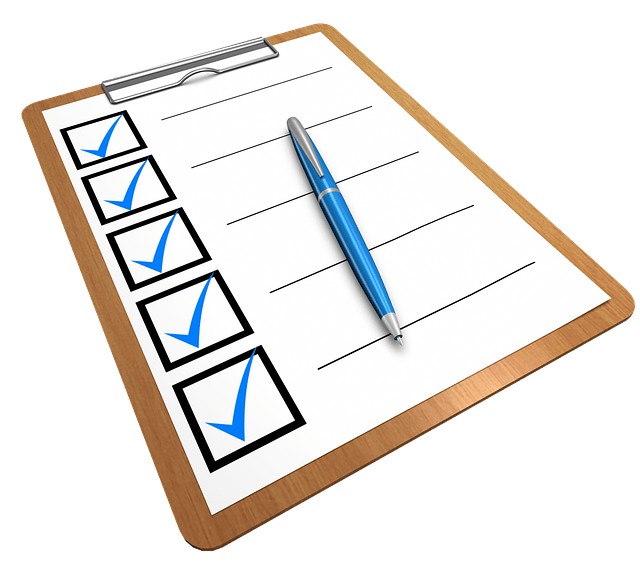
Brought to you by the Work ACCESS team at Georgia Tech (home of Georgia Tools for Life, the GA AT Program).
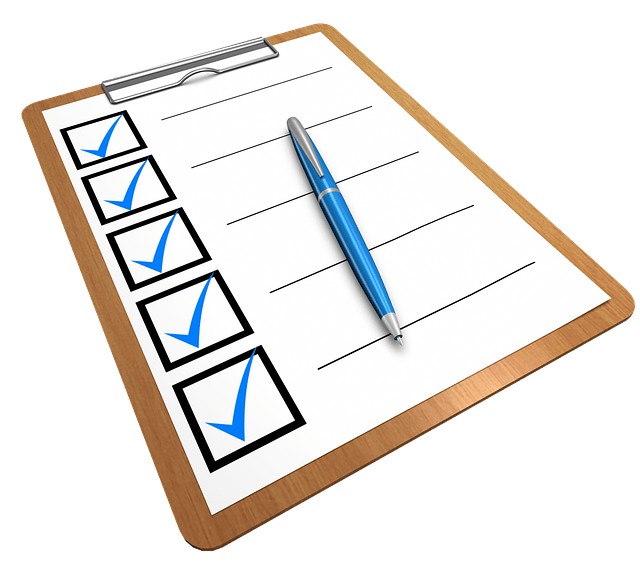
Image by Shahid Abdullah from Pixabay
Customizing Task Lists
Task Lists are a common way for individuals with intellectual disabilities to learn and remember tasks. Task Lists are a series of steps or actions that may be checked off as they are completed. Many options exist. Experts tell us, however, that customizing how task lists are implemented with an employee is essential to their effectiveness.
Choose the platform and format with the employee
Ask: What type of task list would be most engaging and understandable for the employee? Does the employee read well for text-based lists or would pictures or audio messages work better? Does the employee already use apps on a mobile device?
Depending on the answers to these questions, examples of task lists might include:
- A text-based laminated page
- A talking photo album
- A mobile app with video clips
People may be more likely to succeed with the technology they already know. Choose a platform that is familiar and/or understandable to the user as well as adaptable to the workplace.
In addition, consider listing out the steps with words, pictures, symbols, photos, or video clips from the worksite, audio prompts or a combination.
Have the employee help develop the steps
Consider words, pictures, symbols, photos illustrations from the worksite, video clips from the worksite, audio prompts or a combination. Help the employee make their own task list that uses words and prompts they understand.
Create a visual guide for descriptive words and instructions
For example, instead of “empty the bin when it is full,” draw a line on the image of a bin with the caption, “empty the bin when the contents reach the line.” Or in the case of a person stocking produce, show an example of a “good” vs. “bad” banana.
Have the employee help develop the task list and any instructions
Help the employee make their own Task List that uses words and prompts they understand. This might involve asking the employee to describe the steps back to you.
Use images to help describe the steps
Some employees need very concrete instructions. Create a visual guide for descriptive words and instructions. For example, instead of “empty the bin when it is full,” draw a line on the image of a bin with the caption, “empty the bin when the contents reach the line.” Or in the case of a person stocking produce, show an example of a “good” vs. “bad” banana.
In addition, provide pictures that the employee can use to compare their work to desired results. For example, show a picture of the proper placement of an address label, a clean room, a well-stocked produce bin.
Don’t be too fast to reset that task list for tomorrow
Employees may want to end their day erasing the completed Task List themselves. Some may not feel their work is done if their list is erased before they leave. Ask and make a plan.
Creating effective Task Lists for the workplace is more than about choosing among high and low-tech solutions. It’s about collaborating with the employee to find the right words, images, and other prompts that best support individual needs.
Work ACCESS is currently developing an online tool (and mobile app) to help employers, employees and service providers conduct workplace accommodation assessments. Get involved! Each month we bring together accommodation providers online or via conference call to brainstorm a specific accommodation problem. We’d love your input. We are also looking for people to complete online surveys to validate our decision trees. Learn more at this Georgia Tools for Life webpage.
Monthly Blog Digest
Search the blog
State AT Program Blogs
California
Florida
Indiana
Kentucky
Louisiana
Maryland
Massachusetts
Michigan
Montana
North Carolina
North Dakota
Utah
State AT Program Blogs
The AT3 Center, the Association of AT Act Programs (ATAP), and the Administration on Community Living (ACL) make no endorsement, representation, or warranty expressed or implied for any product, device, or information set forth in this blog. The AT3 Center, ATAP, and ACL have not examined, reviewed, or tested any product or device hereto referred.