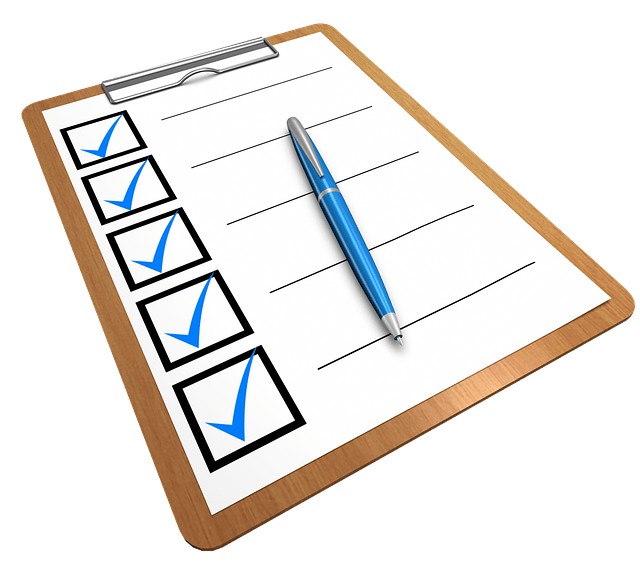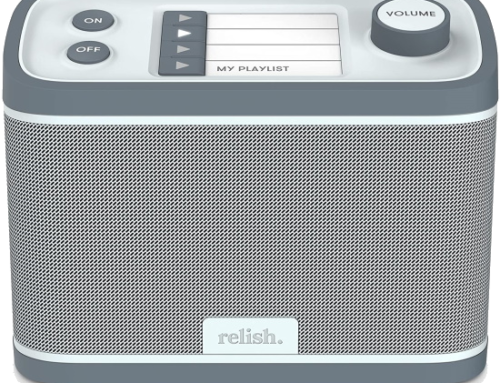Considering a Zoom Memorial?

Thousands of Americans never dreamed they’d have to change how they mourn. Here’s some advice and, perhaps, solace based on my own pandemic-driven experience.

The pandemic is requiring more and more of us to grieve in isolation in order to stay safe this Covid-19 season. Yet often we see news stories of families and communities defying social-distancing recommendations in times of loss. The images convey how powerful and essential the need is to come together to mourn a loved-one’s passing. For some communities it is also elemental to their traditions, religious customs, and sense of identity.
When it became clear my mother would pass during the pandemic, I assumed we’d put off her memorial until we could gather together in person. When she died at the beginning of May, my brother and I organized a remote gathering using the video conferencing platform Zoom to bring together family and friends as a stop-gap measure to mark her passing. The real memorial, I told myself, would happen in her loft in New York City surrounded by her art work. She was a painter. I would not give up that vision.
Funeral homes are now marketing virtual funeral services as part of what they offer, including casket viewing along with remote participation. Another trend is live-streaming memorials to share with a broader community.
Our Zoom effort was entirely home-grown. We found that in the days following our mother’s death, the need to gather grew strong. Soon I no longer resented the Zoom option. Instead, I was relieved to have it.
Since I’m hardly alone in these circumstances, I’ve cobbled together my observations and some tips and resources for anyone considering a Zoom memorial.
You may be feeling like your family member deserves a whole lot better. You may be feeling guilty or robbed. I’m writing to offer some advice and even some comfort. Ours was a positive experience. There were even unexpected advantages.
Advantages of a Zoom Memorial
- A remote memorial can be more accessible than an in-person event for elders and others who find travel arduous or impossible. Zoom memorials allow family and friends to gather in a virtual space, allowing for the possibility of equal participation regardless of geography, health, disability, and finances. For video participation, attendees need a tablet or laptop computer with a camera connected to a broadband internet service. For attendees with hearing loss, Zoom gives the ability to add live closed captions and can provide a transcript after the memorial has ended. Zoom can also provide screen reader support for someone who is blind, and shortcuts for an attendee who has problems using a regular keyboard (see, also, Six Tips for Zoom Accessibility). Calling in for an audio-only experience is also an option, rendering some form of participation available to those without video capability.
- A remote memorial can bring together people from all over the world. We had friends join from Israel without their having to agonize over the expense of traveling to the US. My brother hosted from California. My family is in Vermont. A view of different locales can be delightful and work as an icebreaker.
- Our memorial was intimate and informal (30 or so attendees). However, I can imagine a larger memorial with a formal moderator or religious leader introducing a predetermined list of speakers and that working very well. Large zoom events do not stay on one page and spread to pages of faces that participants may scroll. Whoever is speaking, however, always pops up on page one, so attendees do not need to find them in order to follow along.
- We played a video slideshow to start off our Zoom memorial. This allowed us to present her life and paintings set to some of her favorite music along with photos of friends and family. Beginning this way allowed participants to settle in and think about memories they might like to share. We were also able to provide a link to the slideshow after the event because it was stored in the cloud (separate from Zoom). One distant cousin–miffed to be inadvertently left off our invite list–was soothed to receive the link and responded with more memories.
- Participants came prepared with stories, art and other artifacts to share with their webcams. I found items to share as people brought up memories related to books I happened to have around my house. This spontaneity would not have been easy at a more traditional memorial.
- The option to mute your audio, and for the host to mute everyone’s audio, gave boisterous young children a way to participate, be seen and celebrated, and not constantly reprimanded. Children can provide quiet comic relief where it is needed, pets too (and when are pets a part of memorials?)
- Mute by the host is also helpful to quiet adult participants who don’t understand when they are being heard.
- Zoom allows anyone to come and go with little impact on the presentation: no scraping of chairs, no climbing over others to travel down a pew.
Nitty-gritty Recommendations
- Assign one family member who knows Zoom well as tech support before the event. Let them orient those who are unfamiliar with the platform and practice a call with those individuals beforehand.
- Consider pairing family members who may need in-person help with a support person for the day of the event. Of course this may not be possible but that pairing can also be useful for remote assistance during the memorial, as necessary. We had elders without on-site assistance who managed and were resourceful even as they initially struggled. We also had family members quarantined in assisted living join us and help lead the event, breaking up their social isolation.
- Plug your laptop into your television to enlarge your view. I also used external Bluetooth speakers to help fill the room and bring people “more present.” It was tricky to remember to look at the TV because my laptop stayed open for its webcam, but that became easier as we went along.
- Consider assigning an attendee, other than the moderator or host, to monitor the chat thread and hand-raising feature so participants are not ignored.
- If you have a video to share, here’s the trick to playing it so the sound is shared through the computer and not filtered through the host’s speakers (which sounds awful):
- Start by opening the video on your computer and select “Share Screen” at the bottom Zoom toolbar.
- Next, select the window with your video from among the displayed options.
- Then at the bottom, check the boxes for “share computer audio” and “optimize screen share for video clip.”
- Finally, hit the “Share” button in the corner. Now when you play your video it will share with your Zoom attendees in a way that looks and sounds great (assuming adequate internet bandwidth, sigh).
We may still hold an in-person memorial someday. For now, the pandemic makes gathering ill-advised (and especially in New York City). But I’m more at peace with this than I thought I’d be, especially following the grateful reviews emailed and phoned in from family and friends. They let us know how much they appreciated the opportunity to come together and share. They enjoyed the stories and the slide show and they made connections with one another. It was much more than I’d anticipated.
Most importantly, Zoom provided a just-in-time way to gather and celebrate my mom.
More Resources
Virtual Jewish Funeral Service – Instructions for Guests (from Shiva.com)
Zoom Video Tutorials (from the Zoom Help Center)
Monthly Blog Digest
Search the blog
State AT Program Blogs
California
Florida
Indiana
Kentucky
Louisiana
Maryland
Massachusetts
Michigan
Montana
North Carolina
North Dakota
Utah
State AT Program Blogs
The AT3 Center, the Association of AT Act Programs (ATAP), and the Administration on Community Living (ACL) make no endorsement, representation, or warranty expressed or implied for any product, device, or information set forth in this blog. The AT3 Center, ATAP, and ACL have not examined, reviewed, or tested any product or device hereto referred.