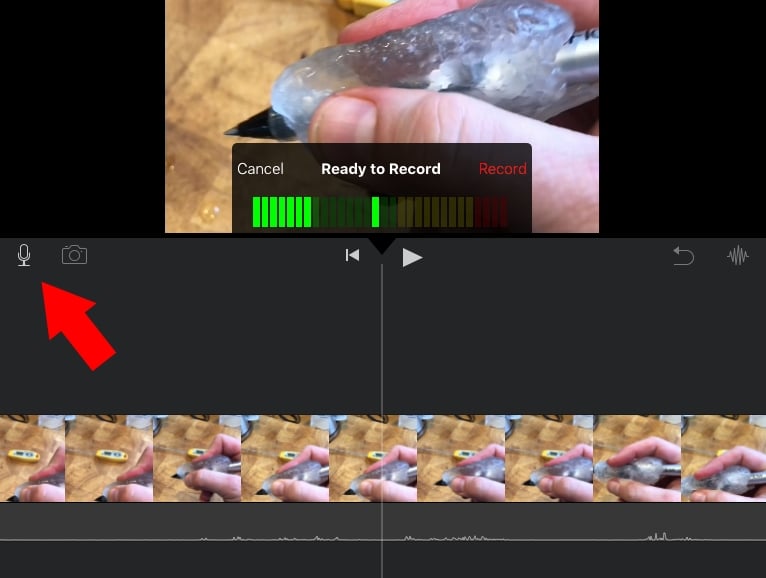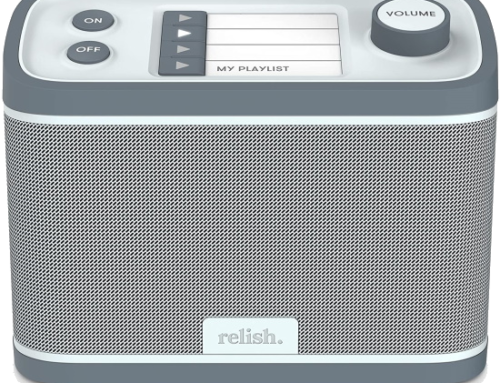Life as an Aira Explorer

Jule Ann Lieberman, MS CLVT/CATIS ATP, reviews a new app-based service for individuals with visual impairment. Lieberman is an Assistive Technology (AT) Specialist with TechOWL, Pennsylvania’s State AT Program.

Jule Ann Lieberman wearing her Horizon glasses. Photo credit: Amy Letson
Then in 2017, I decided to sign up for an introductory plan. My incentive was a free access opportunity for an American Council of the Blind Legislative Conference. This offer meant I could try Aira without deducting from my allotment of purchased Aira minutes. To my surprise, I immediately found many tasks to accomplish with Aira and I have been building on them ever since.
Aira vs BeMyEyes
I have used various AT solutions for identification/reading tasks over the years, including video magnification and text to speech. However, as my visual acuity has decreased these solutions have become less productive for me. Apps on my smartphone allow me access to text-to-speech solutions and sighted remote agents, but they require extensive hardware navigation. They also sometimes put me at the mercy of a volunteer’s time.
For example, BeMyEyes is an excellent free app-based service. However, I may experience either a delay or no available volunteers at the time I need sighted assistance. Also, the volunteers are not trained in assisting a person with vision loss nor have they been screened/bonded. This makes using the service for some tasks inadvisable for lack of privacy and security.
In comparison, Aira agents are friendly trained professionals and on call 24 hours 7 days a week. Even when call loads are heavy I have not waited more than a minute or two to get in contact with an agent. Aira agents also have access to my profile of user preferences. These include how I would like directions and information provided to me (for example clock positions vs cardinal directions and a whole menu vs headings and details upon request).
Optional Aira Hardware
I have the Aira app installed on my iPhone, however, I prefer Aira’s Horizon system which consists of an Aira-dedicated smartphone tethered to a pair of glasses equipped with a camera. The Horizon system makes connecting convenient. It also provides a more natural video experience. There is a single button that calls up the phone’s digital assistant used to reach an Aira agent. The camera in the glasses is positioned above my nose (I can also just use the phone’s camera to access information with an agent).
Object Identification and Reading
I break down tasks into two main categories: 1) object identification/reading and 2) orientation/mobility. Examples of object identification/reading tasks that I accomplish with Aira include:
- Identify and read the thermostat in a hotel room (and then change the temperature).
- Read a menu at a coffee shop.
- Identify the newer prescription of a medication for a refill.
Of course, I could call housekeeping to come and adjust my room’s temperature, but likely I’d face a long wait. I could try using an app such as SeeingAI to locate and read the fine print on my prescription bottle, but rounded surfaces are a challenge for optical character recognition (OCR). I could also use an app to read the menu, but I’d hear every menu item as well as OCR errors. The time and energy these solutions consume are much higher compared with simply calling an Aira agent for assistance.
Orientation and Mobility
I have experience with multiple GPS apps and, in general, I find they can be exhausting. Often, they provide too much information. Seeing Eye GPS or Nearby Explorer report points of interest, elevation, latitude/longitude, and more. This level of information can be distracting and toggling them off in preferences is difficult to do on the fly. Another problem is simply feeling at the mercy of a map’s accuracy.
Aira is a smoother solution. Once I was heading to a meeting in West Philadelphia. I had been to this location previously and followed a familiar route counting street crossings and surroundings by identifying them through sound and large objects. This works well for me unless the environment has changed or if I am distracted and miscount my street crossings. On this occasion I miscounted. The environment became unfamiliar and rather than navigating to and through a GPS app, I pulled out Aira and pushed the button to call an agent. The agent located me on the phone’s GPS, described my location on a map and provided my compass location. This allowed me to turn my direction back on course. The agent stayed with me and using the camera, suggested I turn onto a path that was visible to her and lead to the building where my meeting was held. She described each turn of a winding path and as I approached the door she let me know the number of stairs, rail location and which way the door opened. This was a better experience than the trial-and-error method of approaching buildings where I rely on strangers to confirm a building and locate the door. Aira agents save me time and provide a level of safety to my independent travel.
Aira is equally effective for interior wayfinding. This year Aira again offered the CSUN conference as a free access site. With the assistance of Aira agents, I was able to travel through the hotel and locate the exhibit hall and session rooms. The hotel map and exhibit hall map were available to the agents online and using my camera they could identify my location in the building and guide me turn by turn to my destination. At present, there is no interior wayfinding solution that competes. Most others rely on a physical beacon or other technology to communicate with an app or smartphone and very few institutions have made this investment.
Rideshare Services
Prior to Aira, I was a reluctant subscriber to Uber and Lyft. I feared I would not be able to recognize the driver and car and would make mistakes. Now that I have Aira, I take many more trips independently. No more bugging family or friends to take me to an appointment with my doctor or hair salon.
Aira has an agreement with both Uber and Lyft that once you have created an account you can have an Aira agent call for your rides. The Aira agent looks up which service is quicker and the expected price. I choose and the agent places the request. Since I have my home address already stored, often I just give the address of my destination. For my return, the Aira agent can once again locate me via the phone GPS.
I have the Aira agent stay on the phone until the driver arrives. The agent tells me where the car is located (clock position directions) and the driver’s name. On a recent trip, I encountered a driver who refused to allow me to enter the vehicle with my guide dog. I explained that he was violating company policy and the law. He simply drove away.
The Aira agent witnessed the event through my phone’s camera and heard the exchange between myself and the driver. The agent offered to request another ride and while we waited, he completed an online complaint at the ride service. Later that evening I received a call from this provider who promised to investigate the incident. The Aira agent was my witness and could provide an immediate report when I was not in a position to do so from the street. The experience was jarring and this time I had company and assistance.
Aira Pricing
Aira has various pricing plans based on minutes of usage. The basic plan is 30 minutes for under $29.95 (and does not include the Horizon equipment). This would be a great plan for a beginning user. In addition to the 30 minutes, users can call agents at no charge at free access sites such as Walgreens or Wegmans. My typical calls last three minutes or less, longer if I need more time waiting for a ride service or in complex interior spaces.
Aira has added value to my daily routines. I find I never leave home without my Aira Horizon phone and glasses. Simply put, I have a trained, patient, sighted friend available to me at all times.
For additional information please visit: www.aira.io
Monthly Blog Digest
Search the blog
State AT Program Blogs
California
Florida
Indiana
Kentucky
Louisiana
Maryland
Massachusetts
Michigan
Montana
North Carolina
North Dakota
Utah
State AT Program Blogs
The AT3 Center, the Association of AT Act Programs (ATAP), and the Administration on Community Living (ACL) make no endorsement, representation, or warranty expressed or implied for any product, device, or information set forth in this blog. The AT3 Center, ATAP, and ACL have not examined, reviewed, or tested any product or device hereto referred.