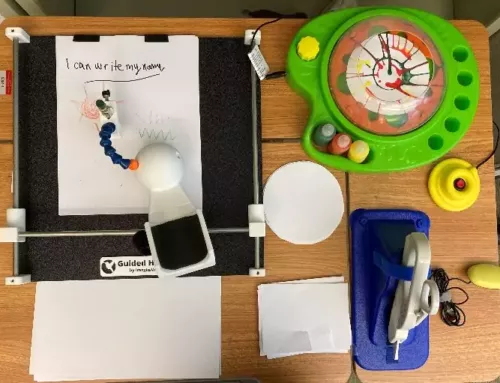Goldilocks and the Three Apps


Kristi Peak-Oliveira demonstrates a communication app at the MassMATCH AT Regional Center in Boston.
Not all assistive technology (AT) success stories follow the simple fairy tale…
When Kristi Peak-Oliveira, MA, CCC-SLP, first met “Robert” he was 77 and had been living with aphasia for more than a year. Aphasia is a communication disorder and Robert could no longer speak more than a single phrase. “I would like … I would like…,” he would repeat again and again when Kristi first met with him about technology. Robert had acquired aphasia following his second stroke in April of 2016. Kristi was referred to him for an evaluation for augmentative and alternative communication (AAC).
As a speech-language pathologist in the Assistive Technology (AT) department at Easter Seals in Boston, Kristi works routinely with individuals of all ages who have complex communication needs. She conducts AAC evaluations and determines, with her clients’ guidance, if there is a speech-generating device (SGD) that can make a positive difference in their functional communication. She sets them up with appropriate AAC technology and provides the training necessary to use it. Sometimes that process follows a fairly straightforward series of steps and choices. Sometimes it doesn’t.
At the AT Regional Center in Boston, Kristi borrows equipment to trial with her clients. The Center is part of the Massachusetts State AT Program, and is operated by Easter Seals, where Kristi works. As a former coordinator of the Center, Kristi is knowledgeable about the SGDs available to try out for up to 4 weeks at a time. The device loan program is a valuable resource for all kinds of assistive technology, but perhaps most of all for speech devices. Finding the right SGD is always very technical, and it’s also often a personal and even emotional decision for the user.
Kristi suspected Robert’s journey might present those challenges.
Speech Devices are Complicated
Robert, she’d been told, lived at an assisted living facility south of Boston where he was very unhappy. Kristi’s job was to get him communicating with an SGD that would work for him. The goal, as with all AT, was to improve his quality of life. He already had a speech generating device that he didn’t like and wasn’t using.
This is highly specialized work. Speech devices include complex apps on iPads and other tablets as well as unique “dedicated devices” designed only for communication. All options allow for voice output of messages created and/or selected by the user. Messages can be built with text or symbols or may be pre-recorded, and some users blend these strategies. Individual needs, abilities, and preferences vary dramatically.
Complicating Robert’s situation, Kristi says, is he had few communication partners and a strong-willed personality. At his assisted living facility there weren’t people he wanted to talk to and he had no family members active in his life. From what Kristi could tell, he was isolated and often frustrated.
Aphasia IS Frustrating
Robert may have always been set in his ways, but aphasia is a frustrating condition. It’s a language processing disorder that individuals experience differently. Symptoms can include difficulty with word recall and speech, with understanding what is said, with reading and/or writing. In Robert’s case, Kristi’s assessment suggested he understood very well, but he could not read or write and he could speak, at most, three words. Like many persons living with aphasia, Robert’s intellect was not affected. He had good reasons to feel frustrated.
The SGD Robert already had was a TouchTalk purchased through insurance during his time in rehab. This system is specifically designed for people with aphasia, but Robert would gesture toward it dismissively.
Unfortunately, Kristi had no way of knowing what Robert didn’t like about his TouchTalk. He wouldn’t respond to her yes/no questions about this device. He’d repeat, “I would like…”, and they could get no further.
Goldilocks and the Three Apps
Robert was receiving Kristi’s services under the state’s Medicaid Waiver program for Acquired Brain Injury. The Waiver Program readily approves iPad-based AAC solutions because they are relatively affordable. So Kristi began introducing Robert to the AAC apps she’d seen clients with aphasia use routinely with success. These include Proloquo2Go, TouchChat, and Compass (see our companion post, AT for Living with Aphasia).
Proloquo2Go is a robust AAC app made by AssistiveWare that uses symbols to build messages (among many other features). Robert, however, would have nothing to do with it. He shook his head and gestured disdainfully toward the whole system.
TouchChat is built for customizing and offers an aphasia-user profile. It includes maps and the capacity to upload photos to link with messages. But, again, Robert scowled and waived it away.
Kristi realized both TouchChat and Proloquo2Go use SymbolStix and he may not have liked those stick-figure icons. He preferred more of an adult feel, she concluded. (Learn more about symbol sets for SGDs.)
Compass, from Tobii Dynavox, uses a different symbol set (ACS) and is complex and powerful. It has built-in whiteboards and rating scales for communicating preferences. Vocabulary is presented using visual scene displays providing context for programmed messages. Scripts organize sentences by topic that can be selected one at a time for voice output. Like TouchChat, the app includes a Stroke and Brain Injury profile. Robert lit up when he saw the script for explaining aphasia.
Now he could explain his condition.
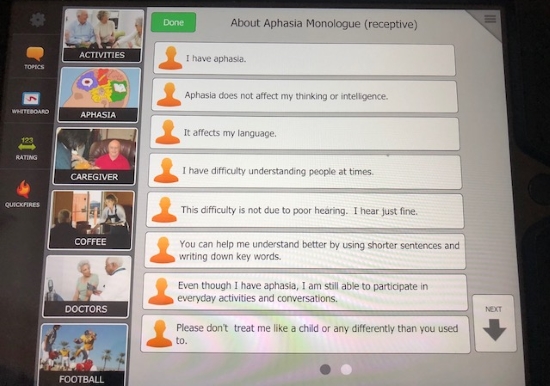
Communication Requires Partnership
Kristi worked with Robert as well as Tracy, a staff person at his day program who was a tremendous ally for Robert, as he worked through his device and vocabulary preferences. Tracy is not an SLP; she is entirely self-taught, but as his principal communication partner, she became invaluable to Robert and this process.
“None of this would have been possible without Tracy,” Kristi says.
Tracy was highly motivated, as was Robert’s Waiver Program coordinator, to see him achieve success with AAC. There was also an SLP at the day program who was an essential part of the team. Together they were determined to help Robert figure out what he needed.
Tracy sat with Robert over many days and weeks, drilling for what he wanted to communicate, using yes/no questions with photos he had in a box. A photo of Robert cycling was something he lit up to talk about. The bike, it seemed, was important. Robert still rode his bike.
Aphasia Would Not Define Him
Over time they learned much more about Robert. They learned he’d flown planes. When they learned he was a runner, they asked about marathons. He nodded emphatically.
Boston?
Yes, he answered. Then he counted on his fingers. He’d run the Boston Marathon ten times.
One visit, during a break working with the device, Kristi and Tracy were chatting and discovered a mutual interest in alternative medicine. Tracy is a Reiki master. Kristi is vegan. When Robert became animated they found out he is also vegan, and that he meditates. Soon Robert wanted scripts on all of these topics.
Aphasia would not define him.
Each of these revelations was like a small victory for Robert and his team. Everyone enjoyed him and now they knew so much more about him. After reviewing the Compass app with Robert and gauging his enthusiasm, Kristi recommended to the Waiver Program they purchase it. She felt confident he’d found what he wanted.
The story should end here. But it doesn’t.
Apps Aren’t Perfect
After setting up a new iPad using his vocabulary and photo assets with Compass, Kristi delivered it to Robert at the day program and checked back two weeks later only to find him unhappy. He wanted structural changes that Kristi and Tracy soon learned the app was not designed to accommodate. He wanted scripts only and nothing else on the display.
She and Tracy began tearing their hair out digging into re-programming Compass. The app is built for customizing, but not for the fundamental changes Robert wanted. “The idea behind Compass is it’s loaded with features and vocabulary and you shouldn’t have to alter it that much to make it work,” she explains.
Robert disagreed.
Kristi began doubting her initial evaluation with Robert and regretting the timeframe for evaluation necessary with her work with adults. He’d had the most success with scripts, she observed. Did he have more trouble with navigation than she’d realized? With categories? His subset tests had looked good…
Kristi told Robert’s team about her doubts and that she was ready to start again. The Waiver Coordinator said she’d support another app purchase, if necessary, and Kristi proposed to Robert that they create scripts for him on all his favorite topics using TouchChat, one of the apps he’d dismissed early on.
Yes, he was clear, he would try it.
So Kristi borrowed an iPad preloaded with TouchChat from the AT Regional Center in Boston. Kristi created pages on topics that opened to sentences for selection. She reviewed it with Robert at the day program, left it, and returned after another two weeks.
Robert shoved the iPad toward her.
“I had no idea why he didn’t like it,” Kristi says. “So I said, ‘Ok, we’ve looked at so many different things. What would you like to do now?'”
Robert held up the iPad with Compass and nodded. He wanted to continue with what Kristi had initially recommended.
So at the end of April 2018, Kristi and Tracy dug back into Compass. They couldn’t strip the app but they could reduce the number of buttons on each topic page to fewer sentences for less confusion. They customized each button with messages that were very meaningful or helpful to Robert. And when Kristi returned after two weeks… she found a different man.
“He was using it! He was in a groove. He was even using it at his assistive living facility, which was huge!”
Did she think he just needed to come to terms with compromise?
“I have no idea,” she readily admits.
Today Robert no longer lives in the assisted living facility. He has moved to a group home in a rural area where he can walk and ride his bike. Using his Compass app, he was able to communicate with his Waiver coordinator how important it was to him to get out of a city.
Robert, it seems, has every intention of enjoying all of his passions, and talking about them too.

Photo credit: Pixabay
Monthly Blog Digest
Search the blog
State AT Program Blogs
California
Florida
Indiana
Kentucky
Louisiana
Maryland
Massachusetts
Michigan
Montana
North Carolina
North Dakota
Utah
State AT Program Blogs
The AT3 Center, the Association of AT Act Programs (ATAP), and the Administration on Community Living (ACL) make no endorsement, representation, or warranty expressed or implied for any product, device, or information set forth in this blog. The AT3 Center, ATAP, and ACL have not examined, reviewed, or tested any product or device hereto referred.