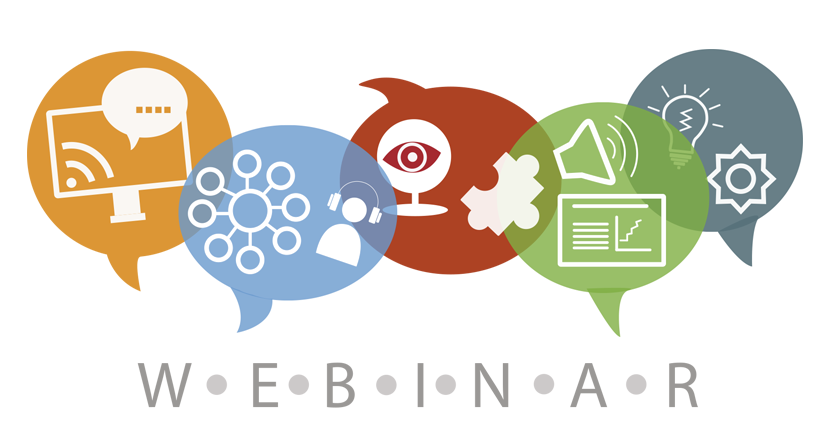AT for Time and Task Management


We all work to manage our time. Adults and children with learning disabilities (LD) may find time management particularly hard. Below are some tips, tech, and strategies to consider for keeping on top of school and work tasks. The suggestions are informed by this SmartKidsWithLD.org blog post and enriched by our network of State AT Programs (and other resources).
Use a printed planner or an electronic calendar
Already have a smartphone? Always start with tech a person is already comfortable using. View a week at a time and record all work and school commitments as well as social plans. If the person is using an electronic planner, consider using notifications and listing tasks, as with Google Calendar. Notifications can be scheduled to remind us when to do tasks or what is coming up next. Visual calendars can also be helpful for many learners. Examples (for people with LD): Choiceworks app and calendar, Visual Schedule Planner app, iPrompts.
Show time passing
Some individuals benefit by an analog clock that helps show how long a task is taking. This is helpful for learning to pace tasks and for tracking time spent on an activity. Examples: Time Timer clock, Time Timer app, Silent Visual Timer
Make tasks achievable
Few of us work well when we are overwhelmed from the outset. Break projects down into manageable parts. (For example, write a paragraph, not the whole essay). Consider a wipe board for visually listing tasks and wiping them away once accomplished. Adults may enjoy the free Todoist app and Remember the Milk. For children with LD there are many app options including the First Then Visual Schedule. There’s also this Time Each Task Schedule System which is a stand-alone product.
Consider using timers and buzzers
These can help a person transition from one task to another and keep track of time. Again, consider tech the individual is already using and if these features are available (such as with a smartphone or tablet). Standalone AT options include this Jumbo Timer, also this icon-based smartwatch for kids that uses vibrating notifications, and this vibrating smartwatch for adults.
Consider a playlist of music
Music can help provide structure and a rhythm for activities. A set playlist used routinely is an auditory way of keeping track of time passing. It can also soothe or get a person moving depending on what you choose to play and how it’s used.
Interested in learning more about these AT suggestions for time and task management? North Dakota Assistive has a wonderful blog that explores many of these technologies. Start with Apple Apps to Help with Task Management.
Monthly Blog Digest
Search the blog
State AT Program Blogs
California
Florida
Indiana
Kentucky
Louisiana
Maryland
Massachusetts
Michigan
Montana
North Carolina
North Dakota
Utah
State AT Program Blogs
The AT3 Center, the Association of AT Act Programs (ATAP), and the Administration on Community Living (ACL) make no endorsement, representation, or warranty expressed or implied for any product, device, or information set forth in this blog. The AT3 Center, ATAP, and ACL have not examined, reviewed, or tested any product or device hereto referred.